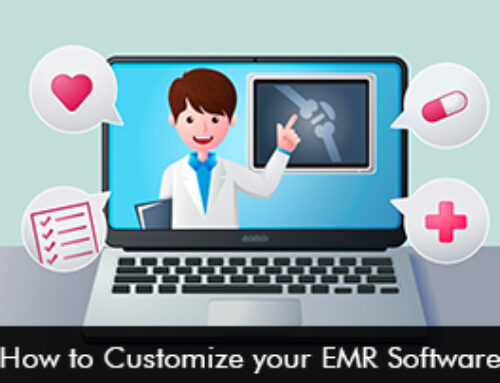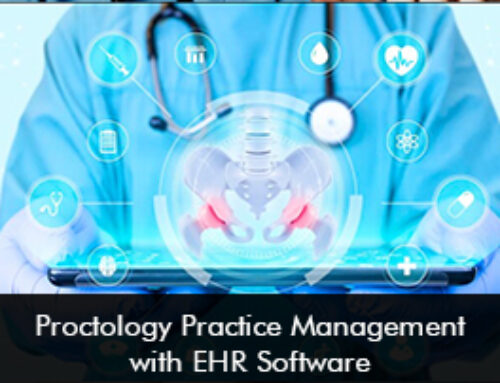Managing a medical practice involves juggling many tasks, from scheduling appointments to handling patient records and managing staff. Project Management (PM) software designed specifically for medical practices can simplify these tasks. But with so many options available, how do you choose the best PM software for your practice? This guide will help you understand what to look for and which PM software might be best for your medical practice.
What is PM Software?
PM software is a tool that helps you manage projects and daily operations. It can help you organize tasks, allocate resources, track progress, and facilitate communication. For medical practices, it ensures that patient care is efficient and organized.
Why Do You Need PM Software?
PM software simplifies the management of a medical practice. It helps in:
- Scheduling: Book and manage patient appointments efficiently.
- Task Management: Keep track of daily tasks and responsibilities.
- Resource Allocation: Manage staff schedules and availability.
- Time Tracking: Monitor the time spent on various tasks.
- Communication: Facilitate communication between staff members and departments.
Key Features to Look For
When choosing PM software for your medical practice, consider the following features:
- Ease of Use: The software should be user-friendly. Your staff should be able to learn it quickly without extensive training.
- Integration: It should integrate seamlessly with your other systems, such as Electronic Health Records (EHR) and billing software.
- Customization: The ability to customize the software to fit your practice’s specific needs is crucial.
- Security: Patient data must be protected. Ensure the software complies with HIPAA and other relevant regulations.
- Support: Good customer support is essential. Choose a provider that offers reliable support in case you encounter issues.
Top PM Software Options for Medical Practices
Here are some of the best PM software options specifically designed for medical practices:
Tebra
Tebra is a comprehensive PM software tailored for small practices. It offers features such as scheduling, billing, and EHR integration.
- Pros: Easy to use, integrates well with EHR, robust billing features.
- Cons: Limited customization options, can be expensive for smaller practices.
Practice Fusion
Practice Fusion is a cloud-based PM and EHR software that simplifies practice management with scheduling, charting, and billing tools.
- Pros: Free for small practices, integrates well with labs and imaging centers, user-friendly interface.
- Cons: Limited customer support, some features require additional costs.
AdvancedMD
AdvancedMD offers a suite of tools for medical practice management, including EHR, patient scheduling, and billing.
- Pros: Comprehensive features, customizable, good customer support.
- Cons: Can be an expensive, complex setup process.
DrChrono
DrChrono is an all-in-one practice management and EHR platform designed for small to mid-sized practices.
- Pros: User-friendly, integrates with various devices, customizable templates.
- Cons: Some features can be slow, higher cost for advanced features.
Athenahealth
Athenahealth provides cloud-based PM software that includes EHR, medical billing, and patient engagement tools.
- Pros: Strong focus on patient engagement, robust reporting tools, and good customer support.
- Cons: Higher cost, learning curve for new users.
NextGen Healthcare
NextGen Healthcare offers PM and EHR solutions tailored to small and medium-sized practices.
- Pros: Customizable, comprehensive features, strong data analytics.
- Cons: Can be expensive, complex initial setup.
How to Choose the Right PM Software
Choosing the right PM software involves evaluating your practice’s specific needs. Here are some steps to help you decide:
- Identify Your Needs: List the specific challenges your practice faces. Do you need better scheduling, improved communication, or more efficient task management?
- Compare Features: Look at the features of different vendor options. Compare them against your list of needs.
- Consider Your Budget: Determine how much you can spend on PM software. Some tools offer free tiers, while others require a subscription.
- Trial Periods: Many PM software providers offer free trials. Use these to test the software and see if it meets your needs.
- Read Reviews: Look for reviews from other medical practices. Their experiences can provide valuable insights into the software’s strengths and weaknesses.
Conclusion
Choosing the best PM software for your medical practice can streamline operations and improve patient care. Whether you need something straightforward like Kareo or a more comprehensive solution like Athenahealth, there’s a PM tool out there for you. Consider your practice’s specific needs, compare features, and take advantage of free trials to find the perfect fit. With the right PM software, managing your practice can become much easier and more efficient.