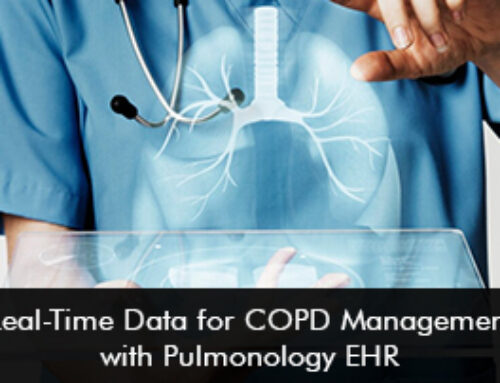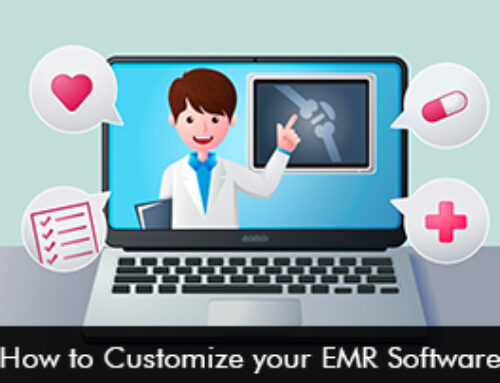An Ophthalmology Electronic Medical Records (EMR) software or commonly referred to as Ophthalmology EHR software has been designed specifically to streamline all the ophthalmology related tasks on one system making it less stressful for doctors to run their Ophthalmology practices. Ophthalmology-specific EMR system comes with special features that are not available in the simple software.
“Less than half (48%) of ophthalmologists said their EHR was easy to use. Respondents reported the worst characteristics of their EHRs included: cumbersome data entry; lack of linkage with diagnostic equipment; poor drawing capabilities; inability to customize at the user level; and lack of good technical support from the vendor.” – The Academy Committee on Medical Information Technology (MIT)
Ophthalmology practices primarily deal with the diseases and disorders of the human eye. The ophthalmologists have many things to look into and keep a track of. There are individual patient cases, surgeries to be scheduled, there are prescription slips to fill out and billing to be on top and many other administrative and operational tasks as well. All these tasks become very difficult to manage if your practice is using all those old fashioned technique.
The issue is more with the “selection” of the right EMR Software for your practice and we understand that among many optometry EMR Software vendors in the market, it can be a difficult choice to select the best Electronic Health Records Solution for your practice. To make it simple for you the EMRSystems has selected the top 10 Ophthalmology EMR systems by comparing user ratings and preferences based on functionalities and set of solutions.
Features of Ophthalmology EHR Software
Before implementing an Ophthalmology EHR/PM software, you should make sure that the software has the following key features:
Ophthalmology Templates – Ophthalmology EHR Software should offer specialty-specific templates SOAP notes designed for their specific specialty
ICD & CPT Codes – Ophthalmology EHR Software should be familiar with and constantly updates with codes specific to ophthalmology
Data Management – Ophthalmology EHR Software should offer a deal with recording and storing large volumes of data to aid physicians in understanding the condition of the patient and help them in making better decisions
Lab & Device Integration – Ophthalmology EHR Software should offer seamless integration with vision testing devices (e.g. keratometers, autorefractors, and visual field machines, etc.)
Dashboard – Ophthalmology Electronic Medical Records (EMR) software must offer an ophthalmology-specific dashboard that will help physicians to clearly view patient charts, profiles, billing processes, scheduling, etc. all from one place.
Graphs & Diagrams – Ophthalmology EHR Software should provide graphs for charting that is compatible with digital pen technology to make notes on handheld devices. These notes are stored within patient files for faster recovery.
Faster Prescriptions – Ophthalmology EHR Software should offer e-prescriptions that are automatically sent to the pharmacy for pick up
Certification – You must make sure that the software you are going for is certified. For ophthalmology, the certification you should be looking out for is by the ONC-Authorized Testing and Certification Body. They are responsible for making sure your vendor meets Meaningful Use (MU) objectives and offers compliance with HIPAA.
Top 10 Ophthalmology EHR Software By EMRSystems
EMRSystems values its customers and has compiled a list of the 10 best and top-rated Practice Analytics Software solutions in 2020. The list is solely based on customer reviews and ratings and is as follows:
- AdvancedMD EMR Software
- drchrono EMR Software
- Modernizing Medicine Healthcare IT Suite
- athenahealth EMR Software
- CureMD EHR Software
- Medflow EMR Software
- EyeMD EMR Software
- WRS Health EHR Software
Many Ophthalmology EMR and PM Software providing vendors offer a lot of features but providers mostly find them redundant or perceive them as a marketing gimmick. Some of these features are actually very helpful as they are advertised, but what you should be concerned with is whether they are relevant to your particular practice or not. You really need to look at your workflow. It is highly imperative that the software you choose is compatible with that of the rest of the practice. To determine the administrative aspects of the Ophthalmology Software please do consult your provider to ensure that the software you are choosing only provides those features and not more than what you need.